View a project
You can view all projects you are a member of on the CAVATICA.
To navigate to a desired project dashboard:
- Click Projects in the top navigation bar.
- Enter keywords into the search field to find all projects with matching project names or descriptions. The Projects drop-down menu displays your most recent projects.
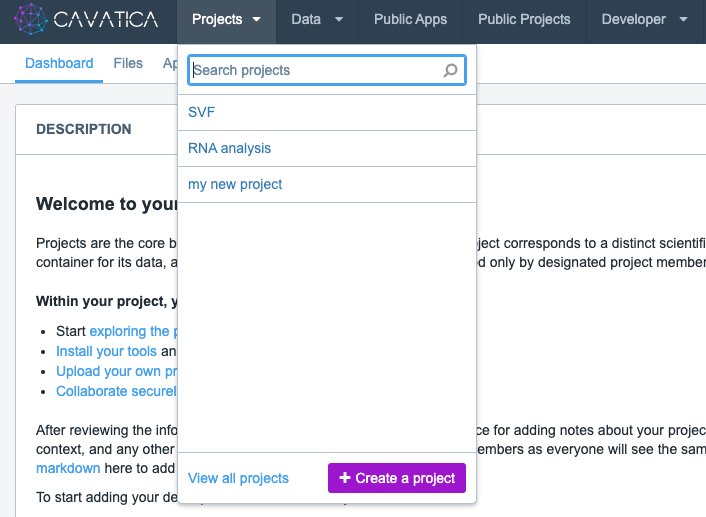
- Click the project name which will open the project's dashboard.
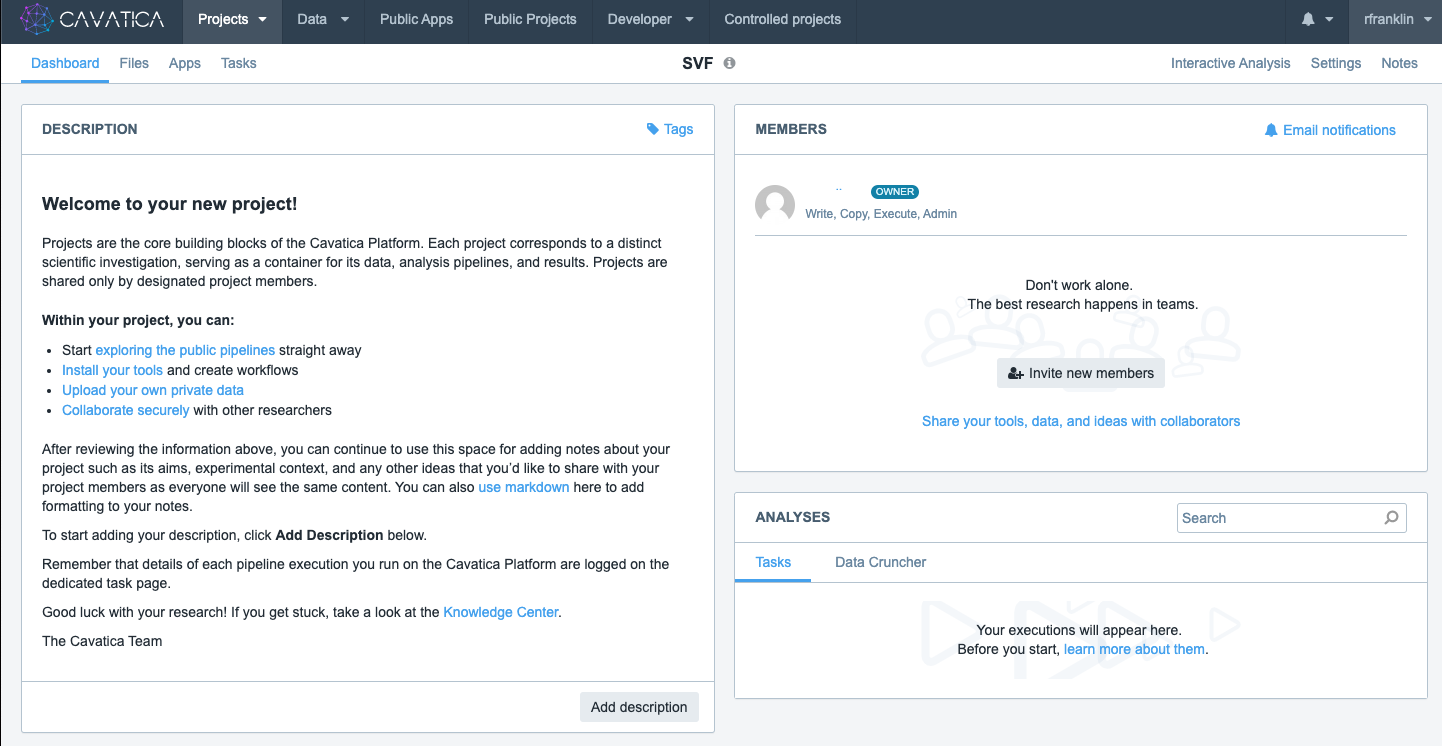
There are two more ways you can search for a project on the CAVATICA:
Searching for a project from the main dashboard
To search for a project from the main dashboard:
- Access the main dashboard by clicking the CAVATICA logo in the upper left corner.
- Click Projects in the main menu.
- Enter keywords in the search box.
The projects that match the criteria will be displayed below.
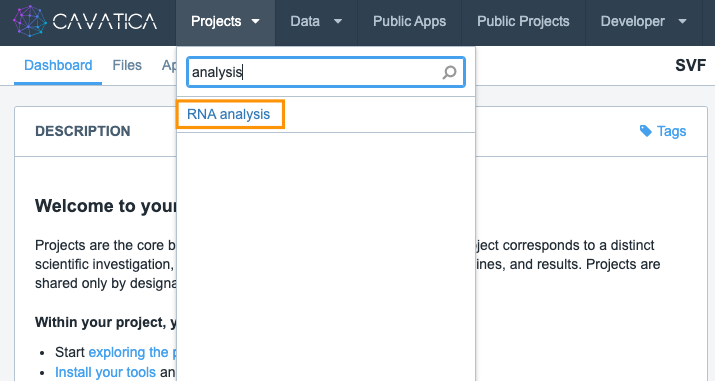
Searching for a project from the Projects page
To search for project from the Projects page:
- Access the Projects page by clicking Projects and selecting View All from the drop-down menu.
- Enter keywords into the search field to find all projects with matching project names or descriptions.
The search results will be displayed below.
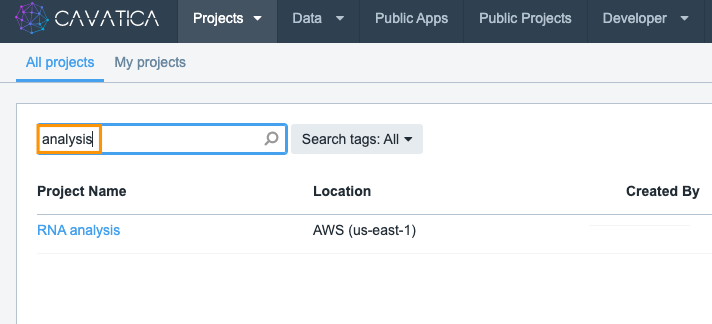
Updated 3 months ago
