Upgrade your account (ERA Commons)
If you have eRA Commons account and wish to access data on CAVATICA, you can upgrade your account by following these steps:
- Click your username in the upper right corner and choose option Account Settings.
- Click the Dataset Access tab.
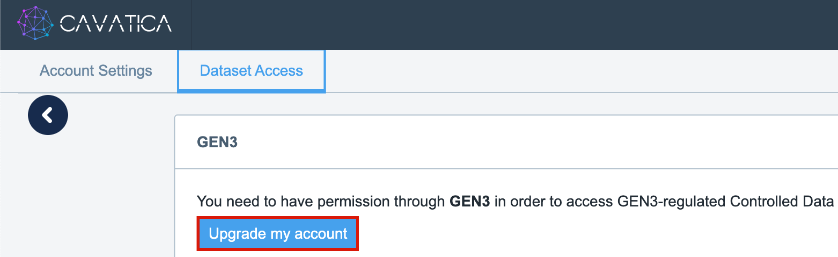
- Click Upgrade my account. You are redirected to ERA Commons log in page.
- Enter your ERA commons credentials and sign in. You are redirected back to CAVATICA and are given access to controlled files.
Updated 3 months ago
