Access to CAVATICA datasets
Levels of access to datasets
Read
All CAVATICA users have Read permission for all datasets by default. This level of permission allows you to see the list of available datasets on the left hand side menu. When selecting a dataset, Read permission allows you to see the description of the dataset along with the list of the files it contains and associated metadata. This level of access does not allow you to copy files to any of your projects.
Copy
You need to have been granted access to the files within a dataset in order to use its associated files in an analysis on CAVATICA. Once you have been granted access to a dataset,  next to the dataset name indicates your Copy level of access.
next to the dataset name indicates your Copy level of access.
Admin
Apart from being able to copy files from a dataset, an Admin also manages access to that dataset. If you are an Admin for a dataset, it will be labelled  in your list.
in your list.
Requesting access
You can request access to a CAVATICA dataset by clicking Send access request at the bottom of the dataset members panel. Make sure you provide your contact details and any other information required, according to the dataset description. Once your request is approved by an Admin, you can start using the files from that dataset.
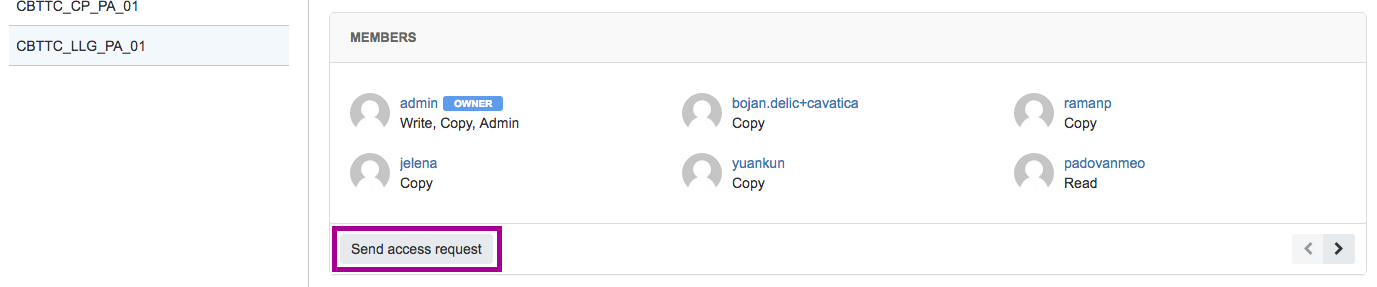
Updated about 2 months ago
