About the editor
Overview
The integrated CAVATICA tool and workflow editor that allows you to browse and edit tools and workflows using a rich visual interface or a Common Workflow Language (CWL) code view.
If you are new to CWL and tool wrapping, use the introduction to tool wrapping as your starting point. After that you can read more about the tool editor and try creating your first tool on CAVATICA. Then, find out how to connect multiple tools into workflows using the workflow editor and try creating your own workflow.
Main features
- Ability to edit both CWL sbg:draft-2 and v1.0 apps
- Streamlined tool editor with all parameter sections available in a single continuous page
- Optimized design of the workflow editor to facilitate working with large and complex workflows
- CWL Code editor in addition to the Visual Editor
Visual Interface Tour
The editor consists of two different sub-editors. Workflows open in the workflow editor and tools open in the tool editor. If you double-click an object in the editor, you may also see the object inspector on the right hand side. The object inspector shows you more information about the selected object and allows you to view and set its properties.
The workflow editor
The workflow editor allows you to create and edit CWLsbg:draft-2 and 1.0 workflows. Once the editing process is completed or at a stage where you want to see the workflow in action for benchmarking or debugging, you can test it by simply running it directly on CAVATICA.

Read general information about the workflow editor. Also, follow the tutorial that will walk you through the process of creating a simple workflow and running it on CAVATICA.
The tool editor
The tool editor allows you to describe command line tools in CWL so they can be run as apps or used in workflows with other tools and apps. The process of creating a CAVATICA tool from a command line tool is often called wrapping. Like the workflow editor, the tool editor allows you to create and edit tools directly on CAVATICA. When you are ready, you can also execute the tools to test their operation.
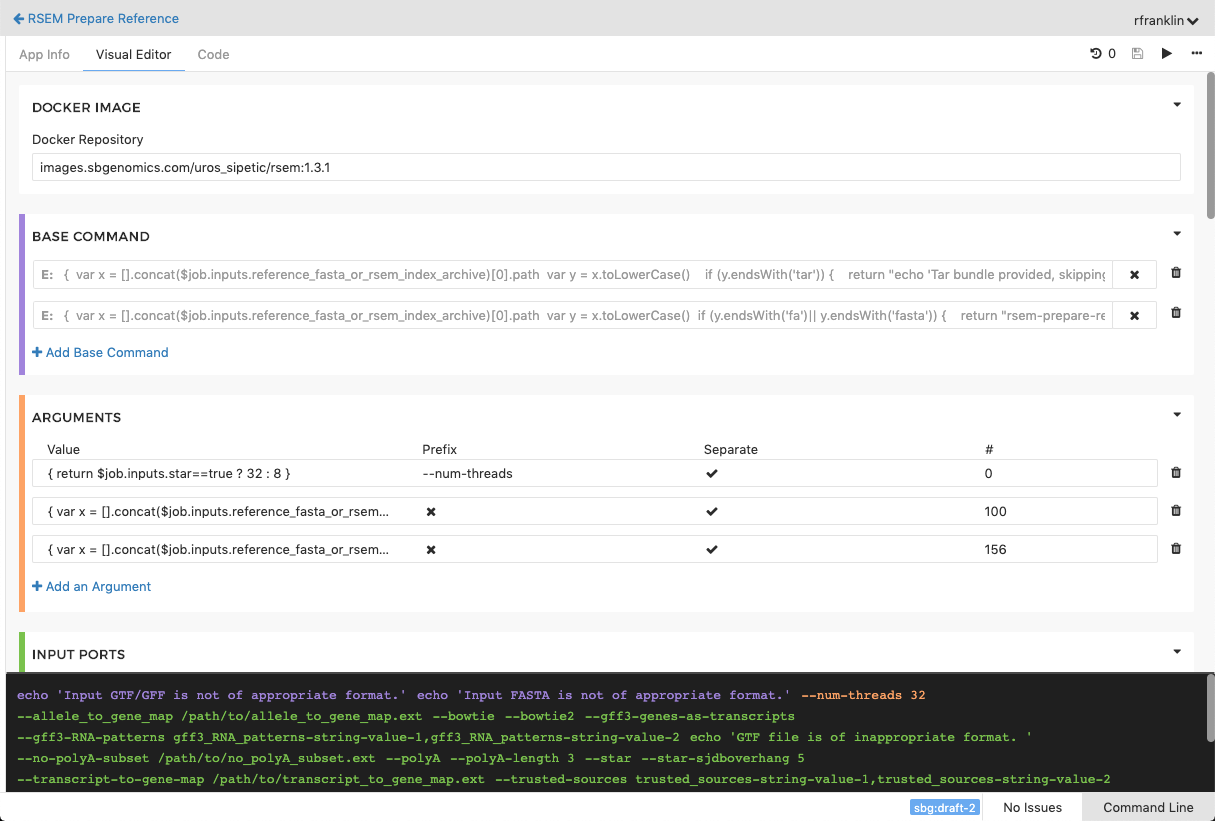
Read more about the tool editor.
If you are not familiar with the tool wrapping process, or if you would like a refresher, we recommend you read the introduction to tool wrapping then follow this simple tool editor tutorial before using the tool editor to wrap your first tool.
Updated 4 months ago
