Get your authentication token
Your authentication token uniquely identifies you to the Platform, for example when using the CAVATICA API.
Your authentication token
You can get your authentication token from the Developer Dashboard on your CAVATICA account:
- Click Developer in the main menu.
- Choose option Authentication token.
- Click Generate Token to generate your authentication token.
Alternatively, Click here to access the Developer Dashboard on the Platform.**
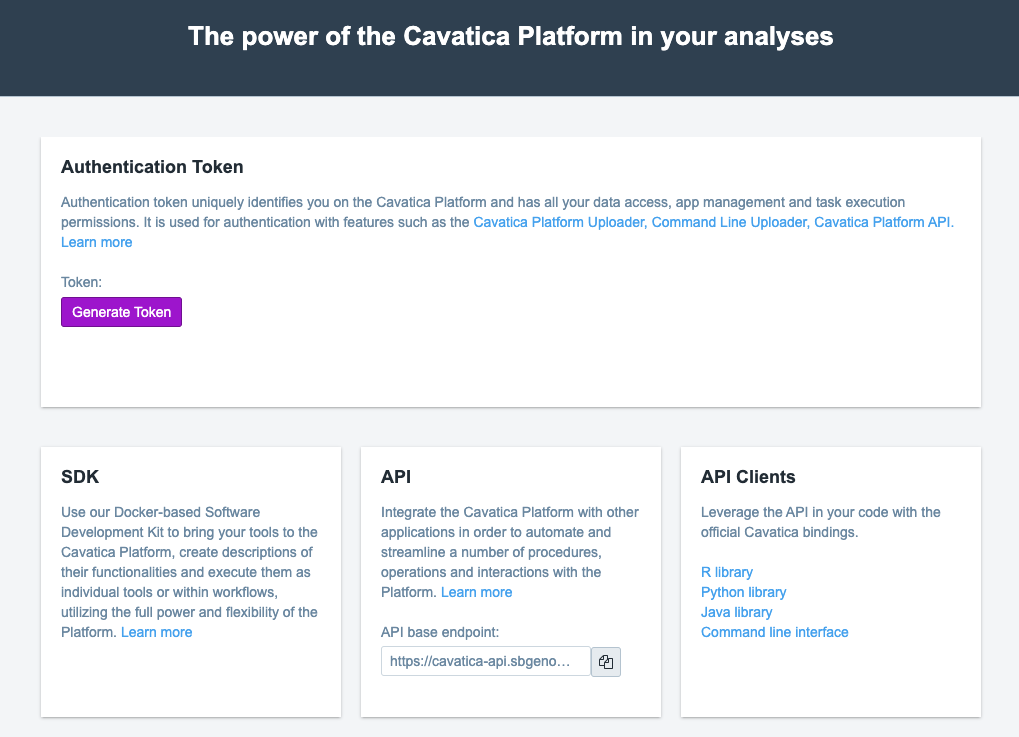
Generate a new authentication tokenYou can also regenerate the token if, for instance, you suspect its security has been compromised.
Updated 3 months ago
