Delete a project
To delete a project:
- Click Projects in the top navigation bar, and choose View All.
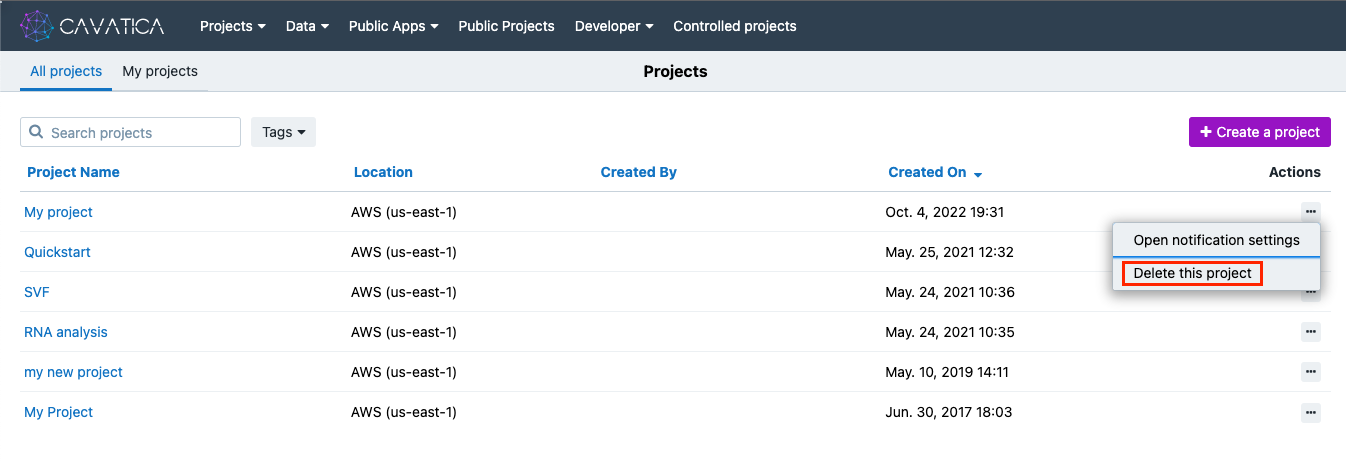
- Click the elipsis menu next to the desired project.
- Click Delete this project .
- In the confirmation dialog "Click
Deleting a projectIf you delete a project, you and your collaborators will no longer have access to any of its resources.
Updated 3 months ago
