Import data from ICDC
About ICDC
Integrated Canine Data Commons (ICDC), a cloud-based repository of canine cancer data and was established to further research on human cancers by enabling comparative analysis with canine cancer. The data in the ICDC is sourced from multiple different programs and projects; all focused on canine subjects. The data is harmonized into an integrated data model and then made available to the research community.
Data that is available for import on the CAVATICA is now instantly aligned with ICDC data updates. With the power of global standards for data sharing all data that ICDC provides access to can be imported and used on the CAVATICA platform.
The process of importing files from ICDC to CAVATICA consists of the following two stages:
- Downloading a manifest file from the ICDC website.
- Importing files to CAVATICA based on the downloaded manifest file.
Procedure
To download and import ICDC files on CAVATICA, you must first find the data of interest on the ICDC portal.
Download the file manifest
- Open the ICDC website.
- Click Explore in the main navigation bar at the top of the page.
- In the filters section on the left, select criteria to narrow down the cases list.

- Scroll down to see the list of cases that match the criteria.
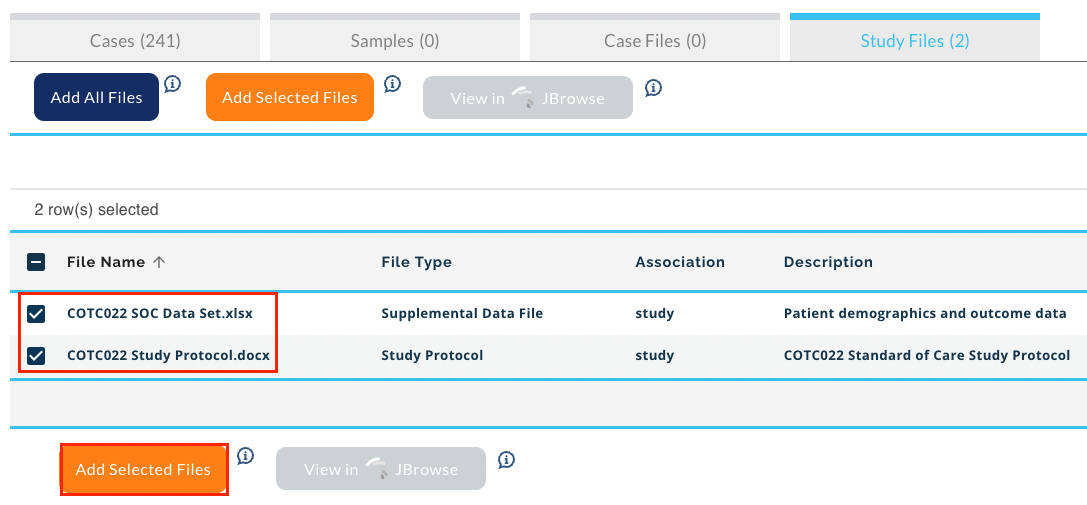
- Click Study Files.
- Select the files and click Add Selected Files.
- Click MY FILES in the top right corner of the page. The information about the number of selected files is also shown.
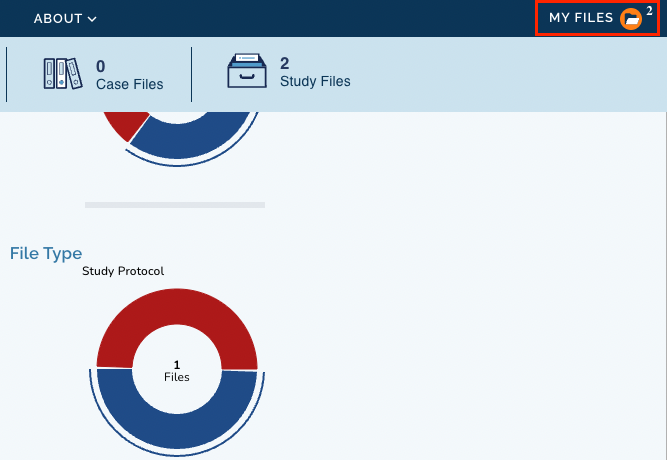
-
Select the files which you want to import to CAVATICA.
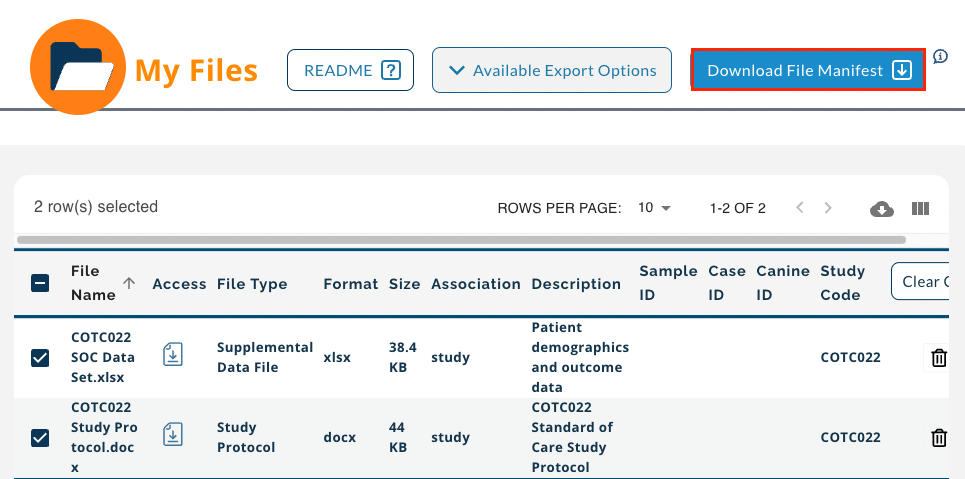
-
Click Download File Manifest and save the file on your computer. The rest of the steps are done on CAVATICA.
Import files to your project on CAVATICA
-
Access the project you want to import the files to.
-
Click Files.
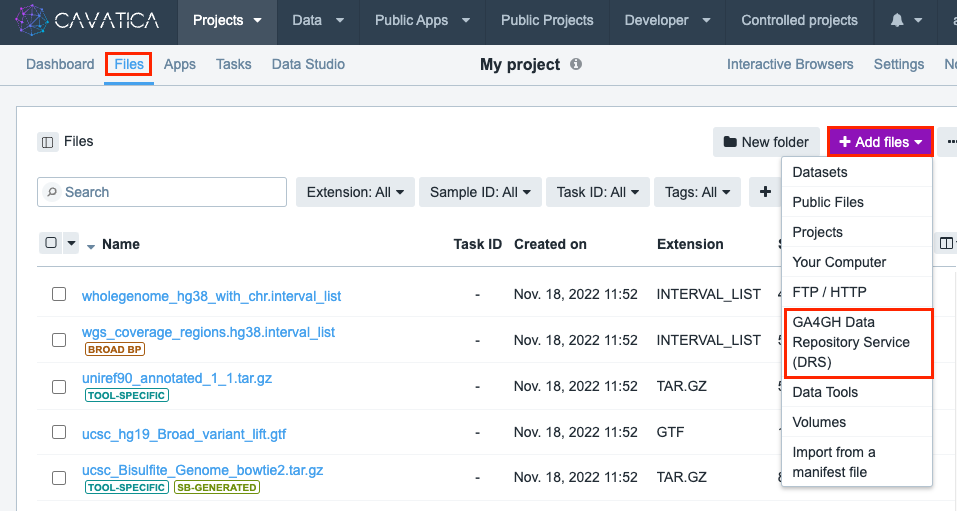
-
Click Add files and choose "GA4GH Data Repository Service (DRS)".
-
Click GA4GH Data Repository Service (DRS).
-
Click From a manifest file.
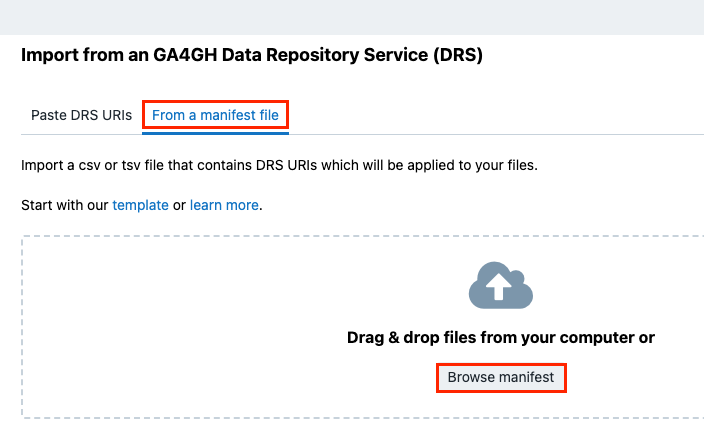
-
Click Browse manifest and locate the manifest file you have previously downloaded from the ICDC Portal.
-
(Optional) Specify tags for these files.
-
Set the rule for resolving naming conflicts.
-
Tick the box to comply with the rules for using these files.
-
Click Submit.
The files are now imported to your project.
Metadata
The ICDC API provides easy and open access to ICDC metadata. One of the ways to get ICDC metadata on CAVATICA is to use Data Cruncher to query the ICDC API.
Reference files
The Public Reference Files repository on CAVATICA contains two ICDC-related files that are ready to be used in e.g. RNA-seq alignment workflows with ICDC data provided as inputs. Those files are:
Canis_familiaris.CanFam3.1.dna.toplevel.fa(reference genome)Canis_familiaris.CanFam3.1.98.gtf(gene annotation file)
Updated 3 months ago
