MetaCyto Homework assignment
This document is a follow up exercise to the MetaCyto Analysis Walkthrough. Please complete that tutorial before attempting this project.
This homework assignment will give you a chance to practice using the interactive JupyterLab coding environment (accessible from the Data Studio tab in your project) to download data from the ImmPort Data Repository for study data other than what is instructed in the MetaCyto Public project. We have selected study “SDY112” for you, but feel free to use whichever study(ies) you wish.
Step 1: Copy and Edit a data studio instance
- Click Data Studio in your copy of the Public Project.
- Create a copy of the "Cytometry Data Download From SDY312" notebook by clicking the three dots next to the Data Studio instances of “Cytometry Data Download From SDY312”.
- Rename the copied instance “Cytometry Data Download From SDY112” and house it in the current project.
Step 2: Modify executable code in the Data Studio
-
Click Run for the new Data Studio instance. After it has initialized, open the code in the Jupyter notebook (red box) by double clicking.
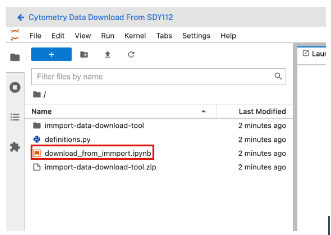
This study contains data from BOTH flow-cytometry and mass-cytometry data; this modification instructs you how to do that simultaneously for both data types.
-
Navigate to the “User Inputs” box of code in the Jupyter notebook. Apply the following changes:
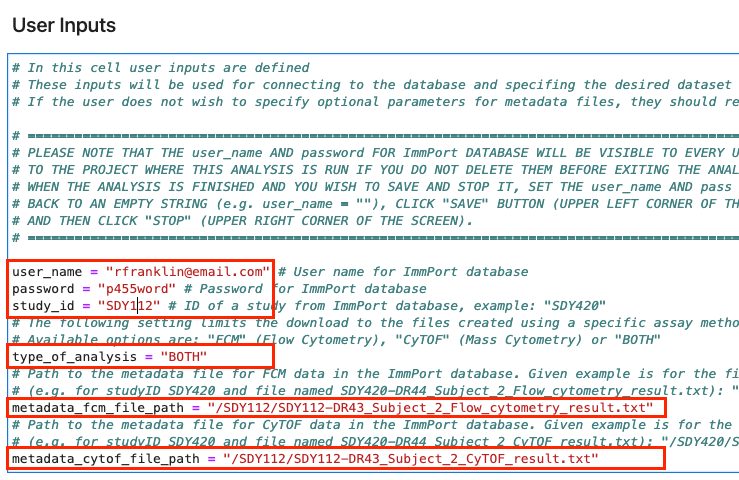
Bonus Problem:
Compare this code to the Walkthrough example. Try to download both types of data in studies 420 and 312 in the Walkthrough. Practice switching each Jupyter notebook for 420/312 to retrieve the other type of data than was originally programmed.
Subset the data to include only your target FCM data. -
Navigate further down the page to the “Subset FCM Data” section and modify to match the following example:
Subset the data to include only your target CytoF data.
-
Navigate further down the page to the “Subset CytoF Data” and modify to match the following example:
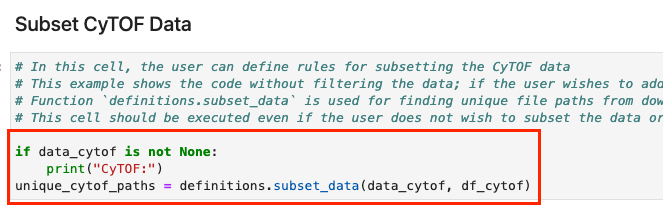
Step 3: Run the code and inspect results
On the Notebook toolbar, click Run then Run All to begin your file download. These date will take ~30 minutes to download.
Inspect the downloaded directory
- Is the number of downloaded cytometry files correct? Are they in appropriate sub-directories?
- Compare the original to the customized metadata file - does the customized file have an additional column ifAsian?
- What are the values in it?
- Is the number of records smaller in a customized file
- How many different values are there in the Race column of the customized file?
Updated 3 months ago
