CAVATICA datasets overview
Data available on CAVATICA
From the Data menu on the CAVATICA Dashboard, you can access Public Reference Files and datasets. The first are available across the Seven Bridges platforms, while the latter contain CAVATICA-specific pediatric cancer data.
In order to use files from a specific dataset in your analysis, you must have the appropriate level of access. Find out how to gain access to a dataset.
You can explore datasets on CAVATICA using:
- The ownership filters - narrow down the list according to your level of access
- The search box - searches the descriptions of available datasets.
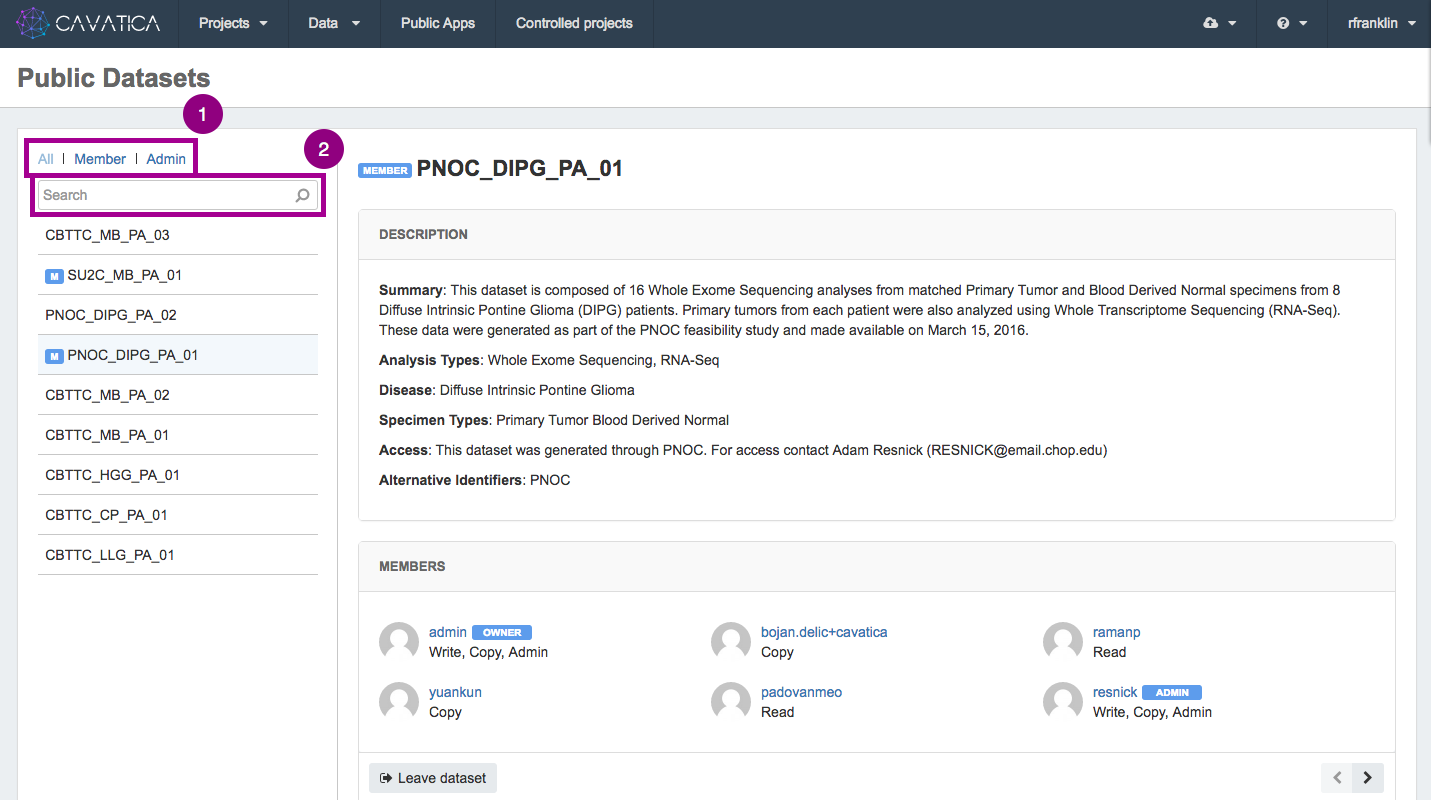
Search Cavatica datasets
After selecting a dataset from list, you can see the files it contains below the description and the list of members. You can explore all files within a dataset using the metadata filters. Your ability to use these files in your analysis i.e. ability to copy them to one of your projects, is influenced by your level of access to the dataset
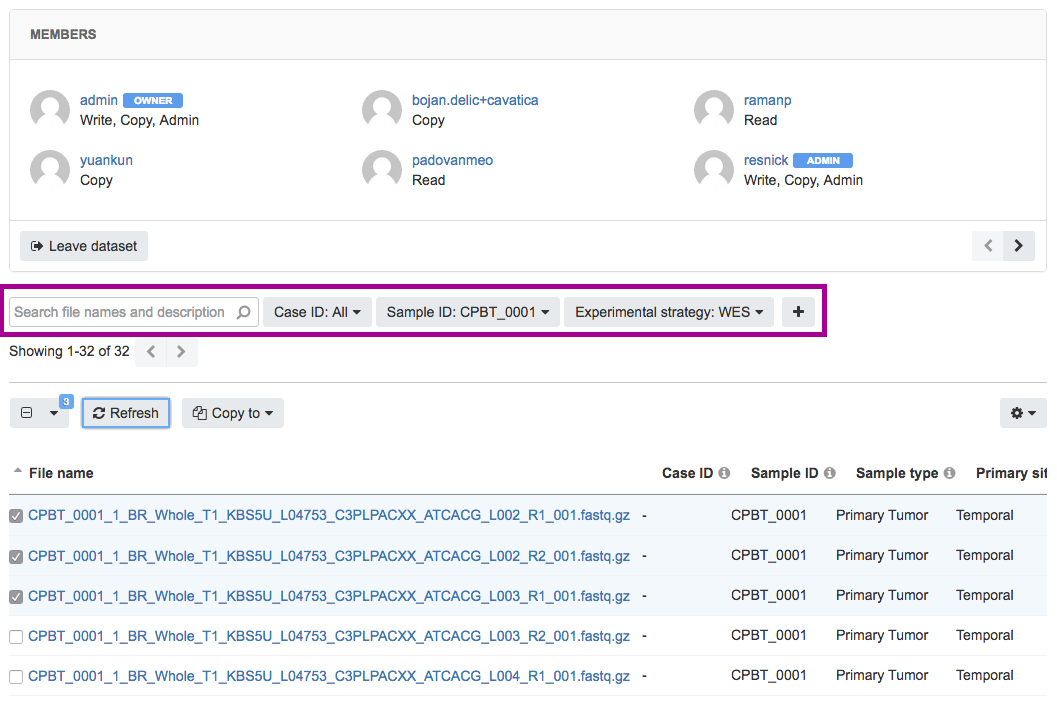
Explore files within a dataset using metadata
Browse files using the Data Browser
Data from the CAVATICA datasets are accessible via the Data Browser. Learn more about querying via the Data Browser.
Updated 5 days ago
